![]()
Several reports in one
The default report is an aggregated summary: the big picture. Reports specific to the initial version or its maintenance levels provide access to all the details.
![]()
Component support
big picture
Quickly validate which components are supported on the specified operating system.
![]()
Selectable PDF content
The content of the PDF download reflects current viewing choices, allowing
you to control the size and
the content of the report that is generated.
![]()
Prerequisites separated from Supported Software
Users think about these two categories of related software very differently. They now appear in separate tabs, eliminting ambiguities as to what is required.
![]()
Column sorting
Information contained in the tables can be sorted by column, giving you control of the displayed content.
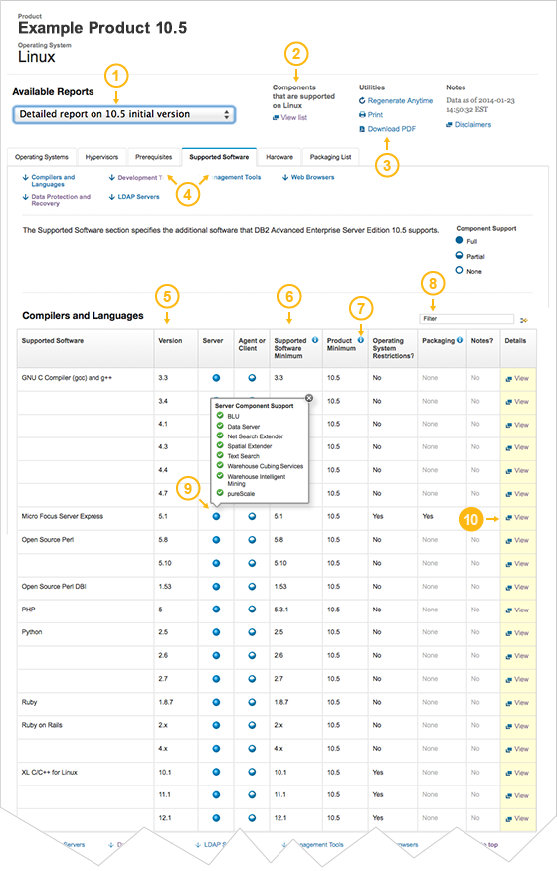
![]()
Minimum maintenance levels up front
Always know the minimum maintenance level required for the product, and the prerequisite, or operating system, or hypervisor...
![]()
Terminology explained
Each non-generic term has its information icon and tooltip. The PDF versions have a glossary.
![]()
Quick filter
For example, in a long table of databases, type ‘DB2’ in the filter input field to filter out non-DB2 databases, or type ‘9.1’ to see only the 9.1 versions.
![]()
Component support details at a glance
On detailed reports tooltips on the component support icons make the information directly available.
![]()
View full details on relevant supported items
Details for each maintenance level of relevant supported software can be brought up in secondary windows.